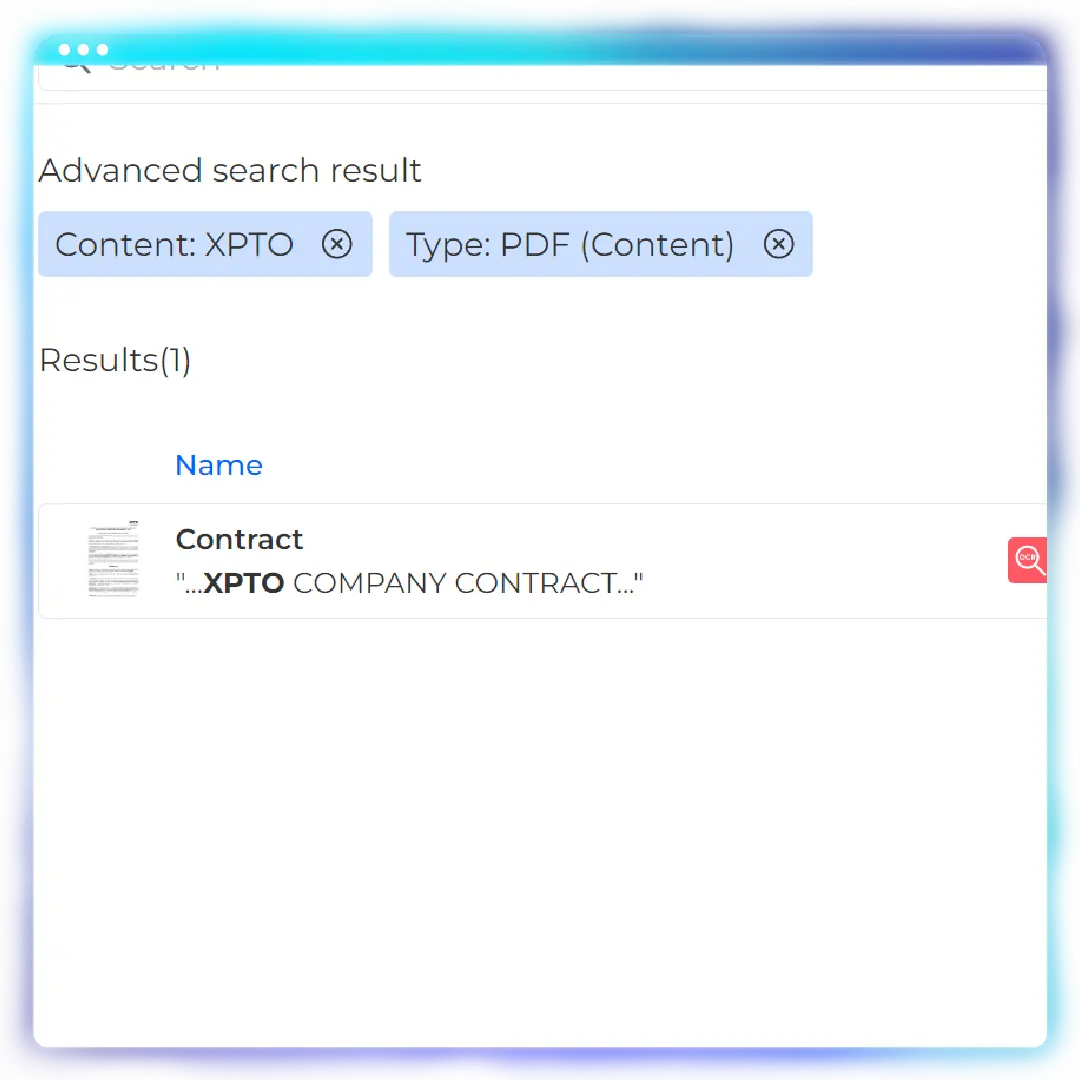Find your documents in a few seconds
Find exactly what you need with intelligent search and locate content in documents with advanced OCR.
Try it free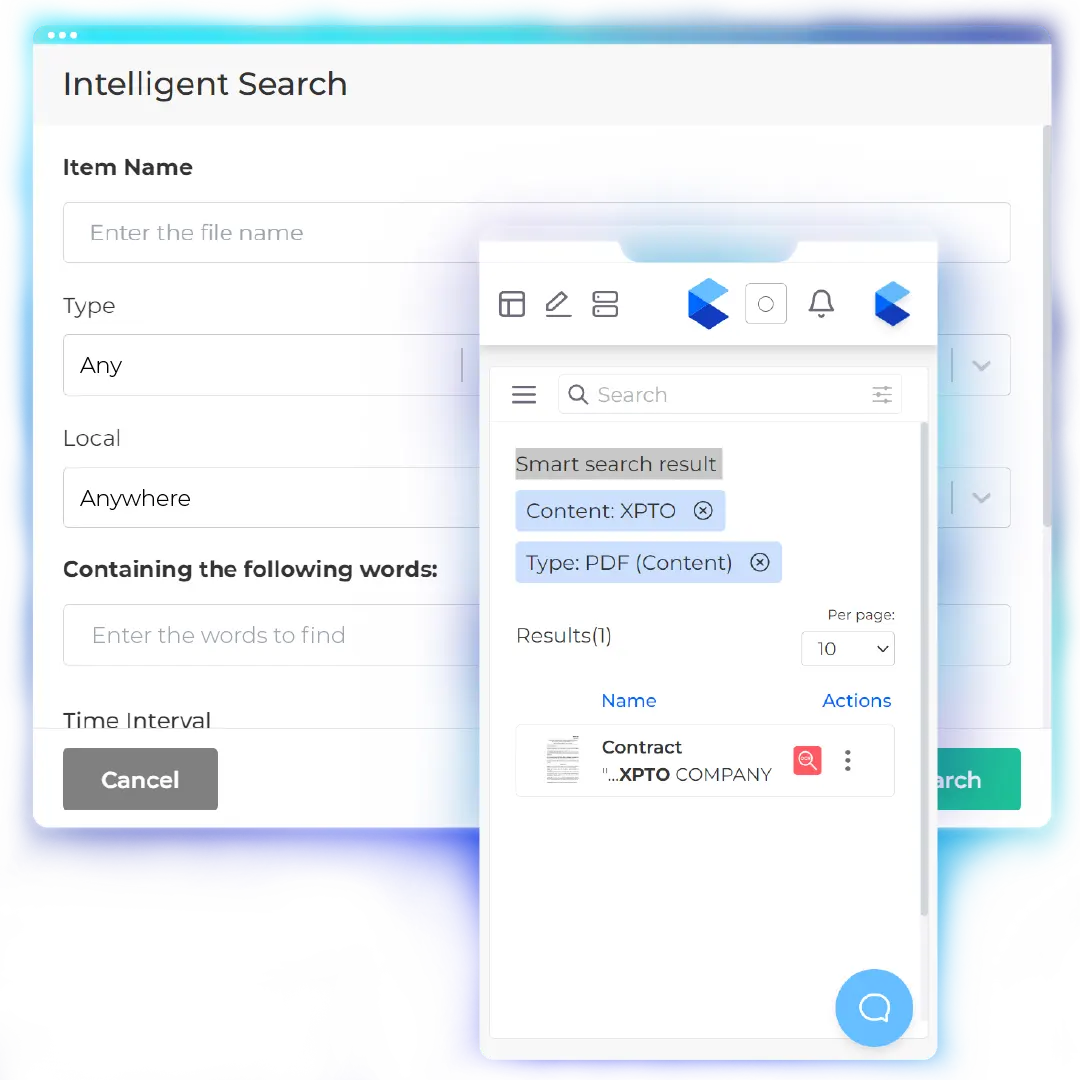
Intelligent document search process

Unified search
Allows searching across all types of documents and formats, creating a unified and efficient user experience.

Advanced filters
It allows the application of advanced filters to further refine the search results, making it more personalized.

Search for content
In addition to searching by titles and metadata, smart search can explore the actual content of documents for more relevant results.
How smart search will eliminate the delay in finding your files

Search physical files


Digital cloud storage

Disorganized files


Organization by folder hierarchy

Hard-to-reach places, such as high shelves


All in one place

It takes time to find documents


Instant search by content and file name
How it works
01
Access Cailun Drive
In Cailun Drive, access the “Smart Search” menu
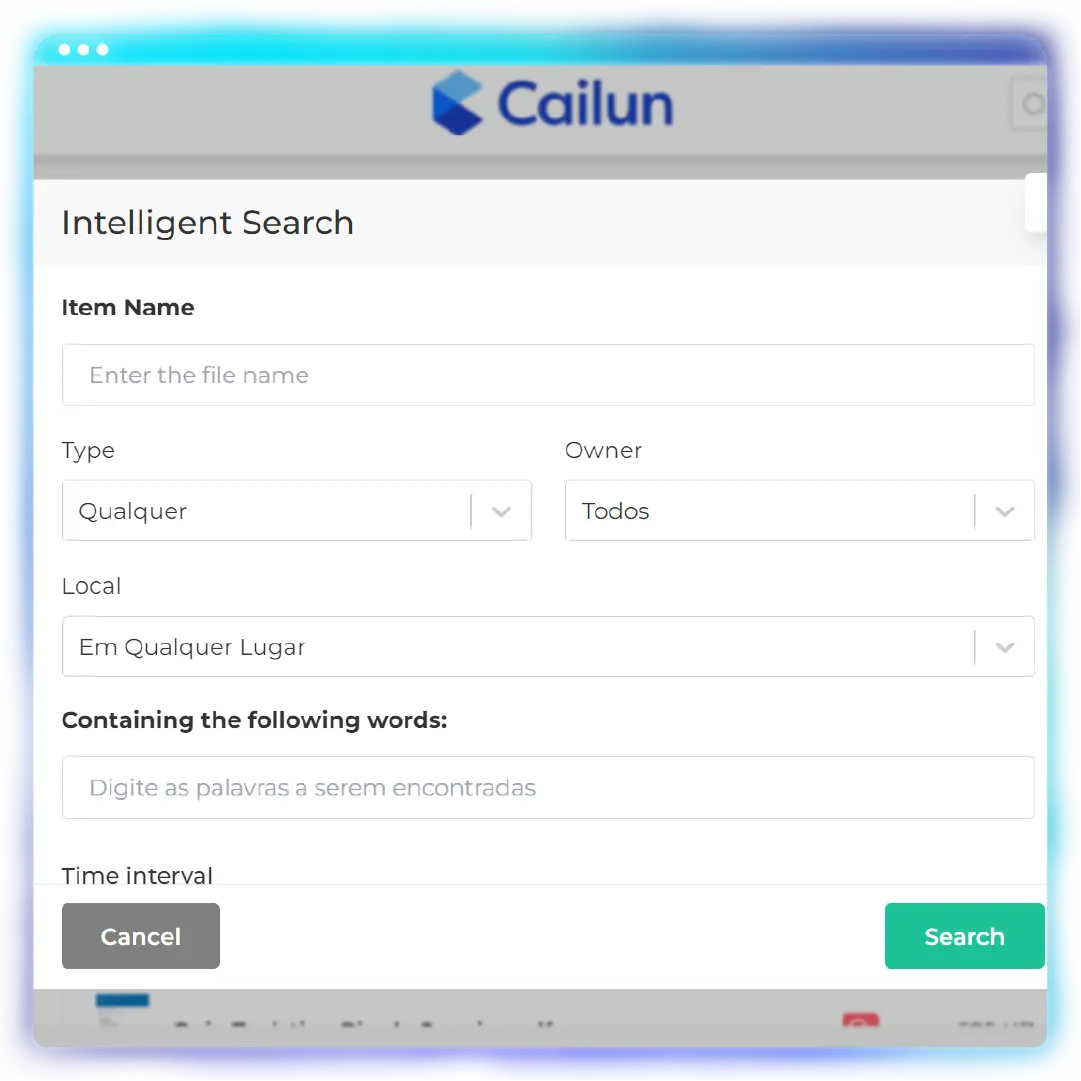
02
Enter search terms
In the menu, enter the search characteristics, such as name, content, type, location, etc.
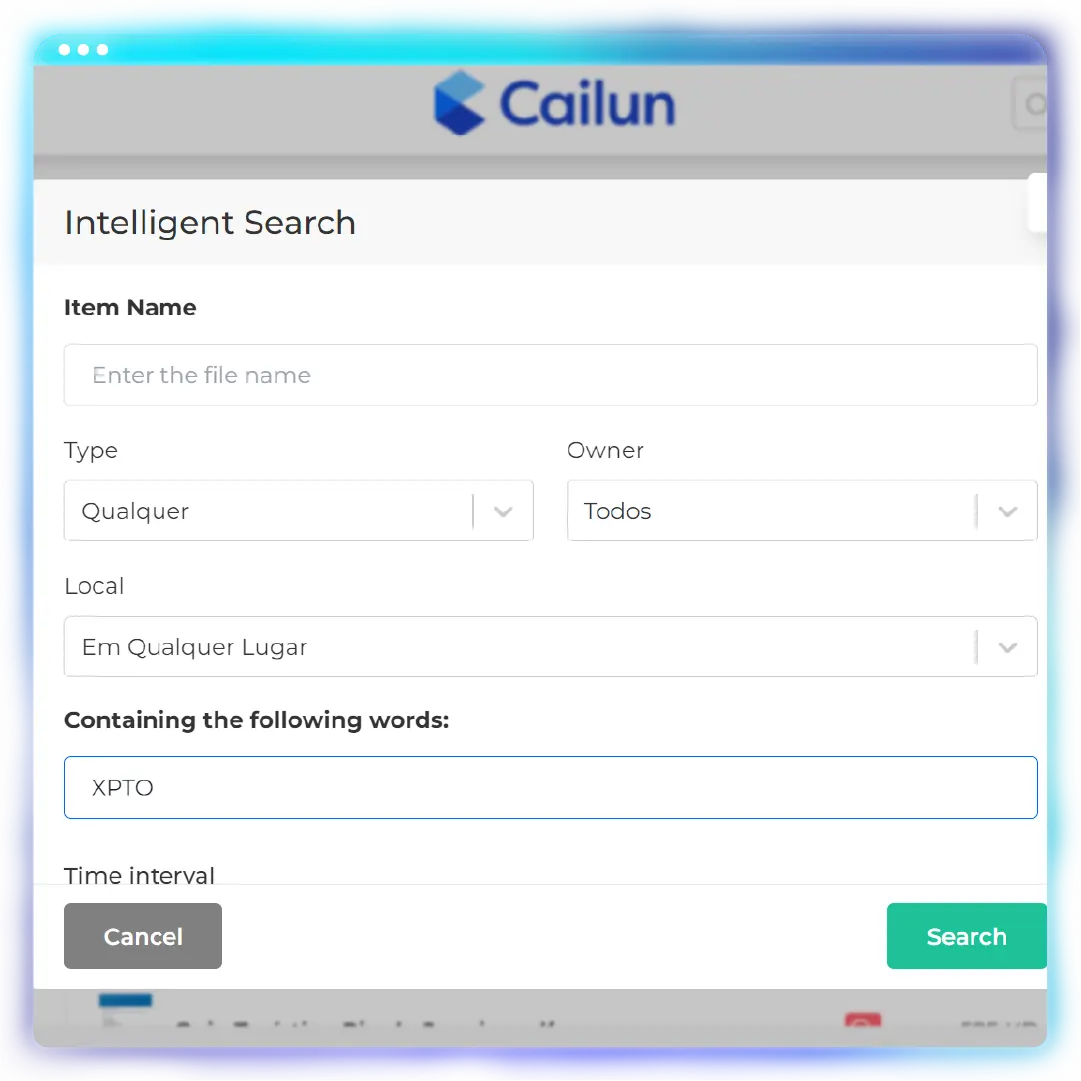
03
Find your document
Artificial intelligence will find your document for you to use as you wish.